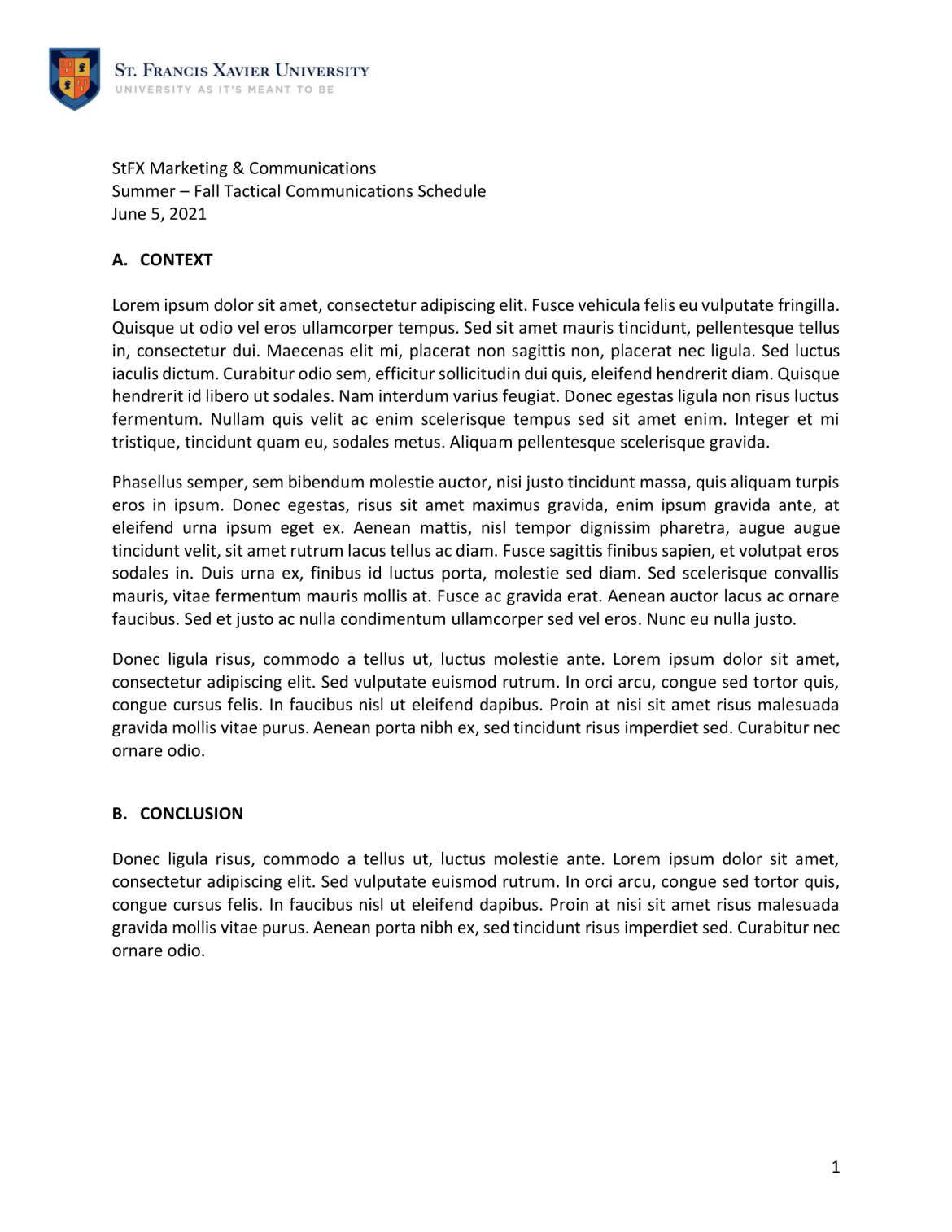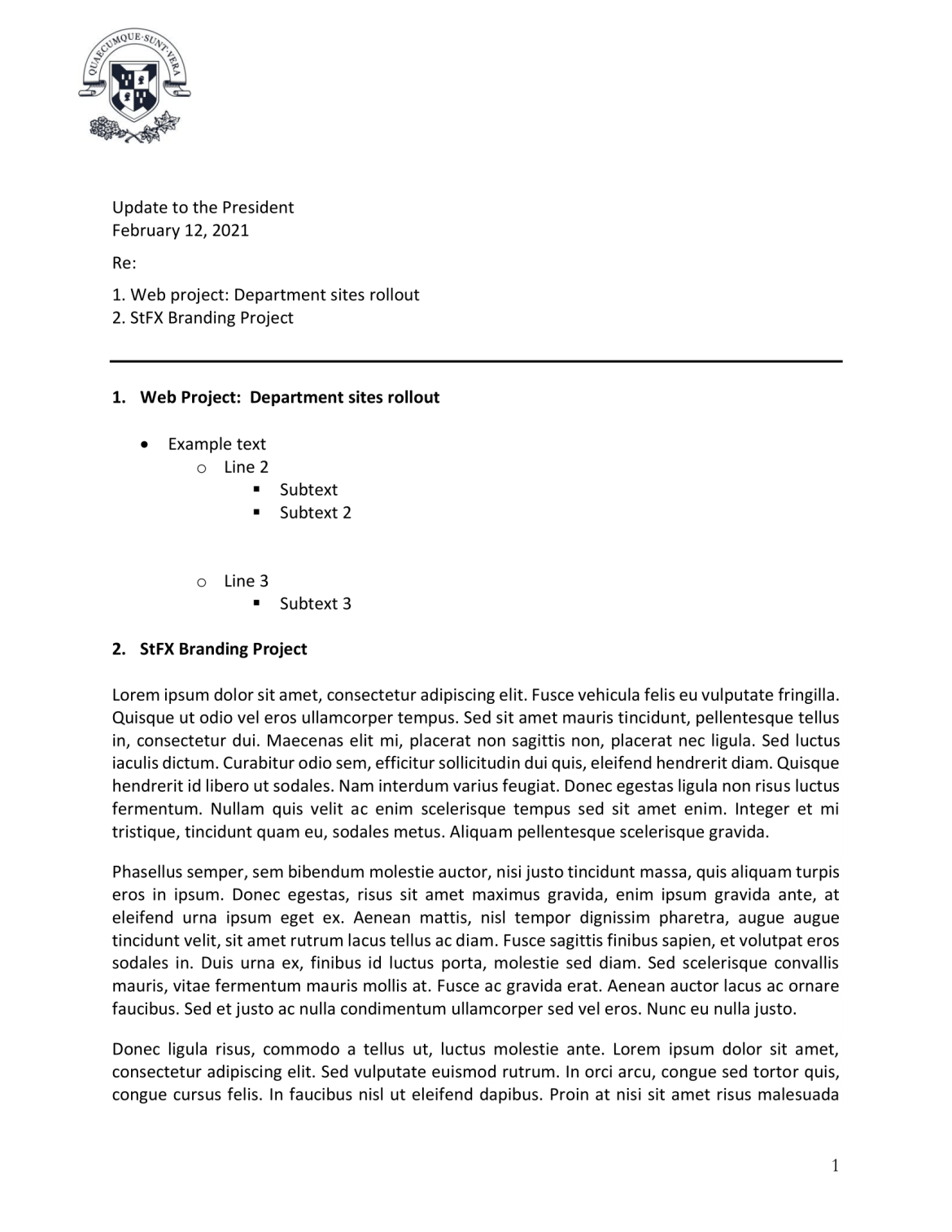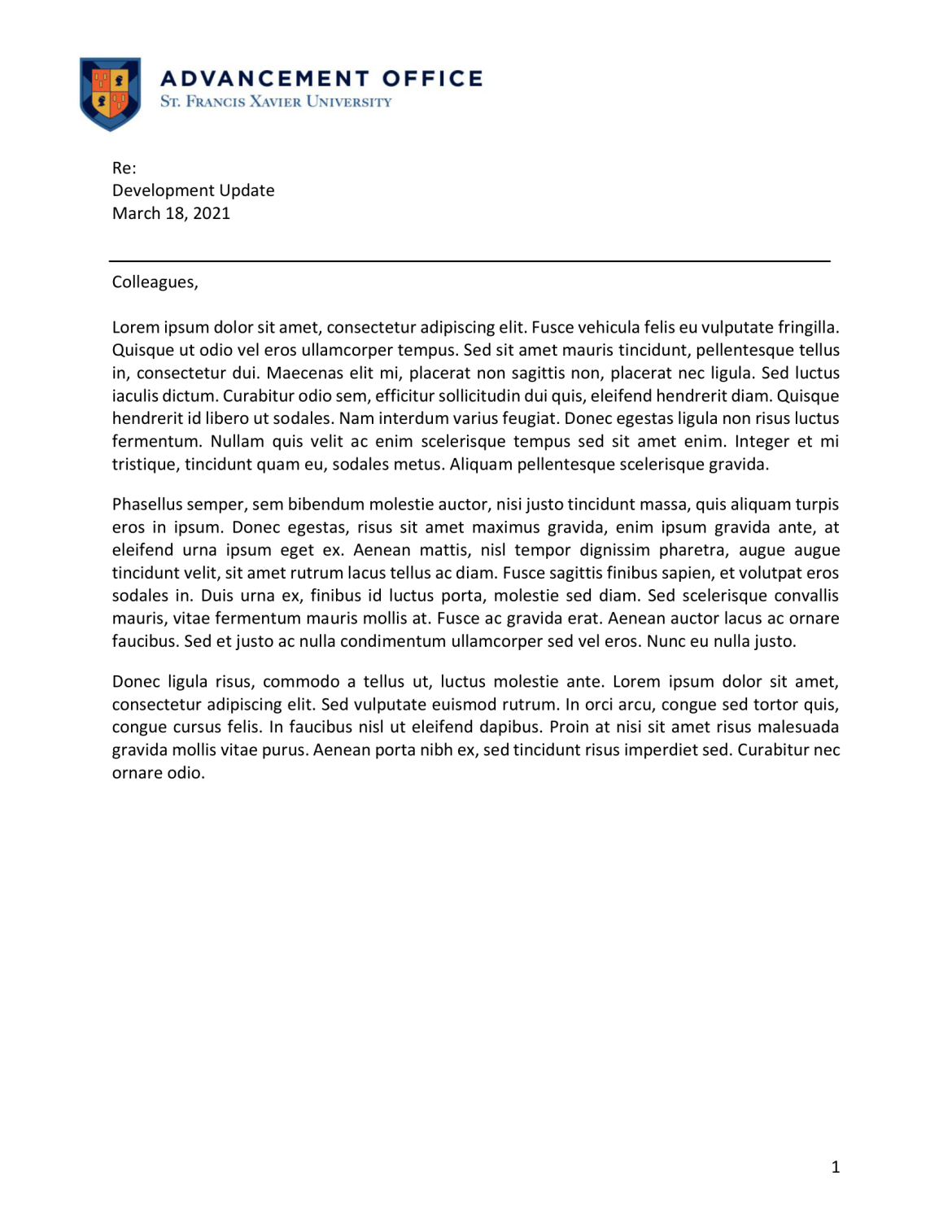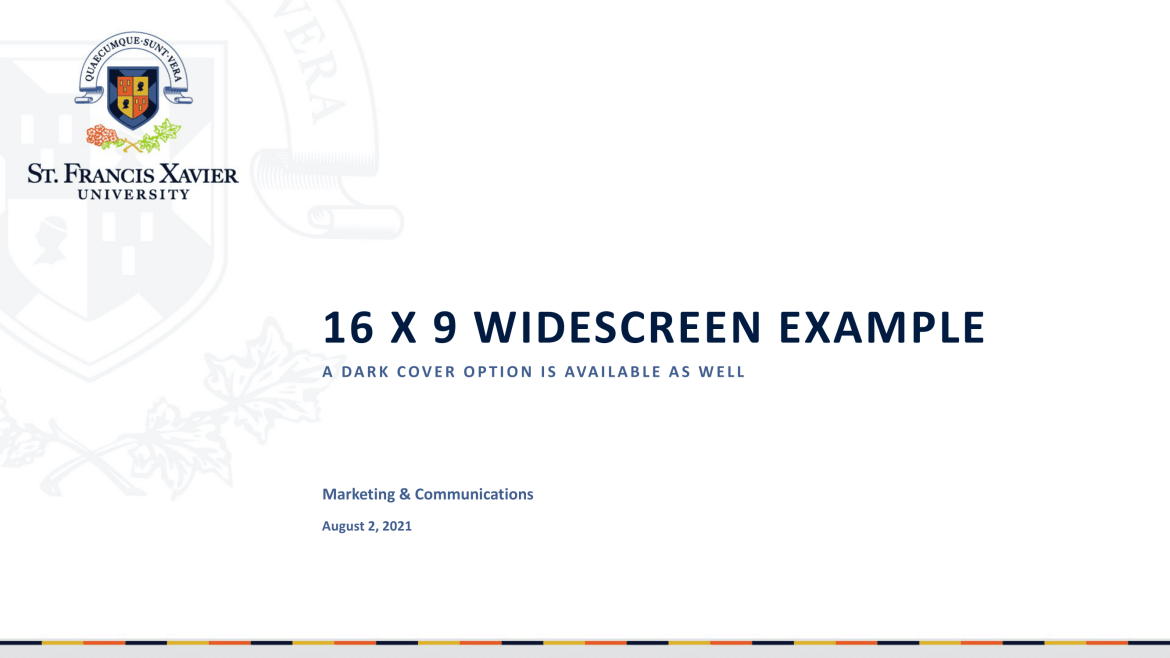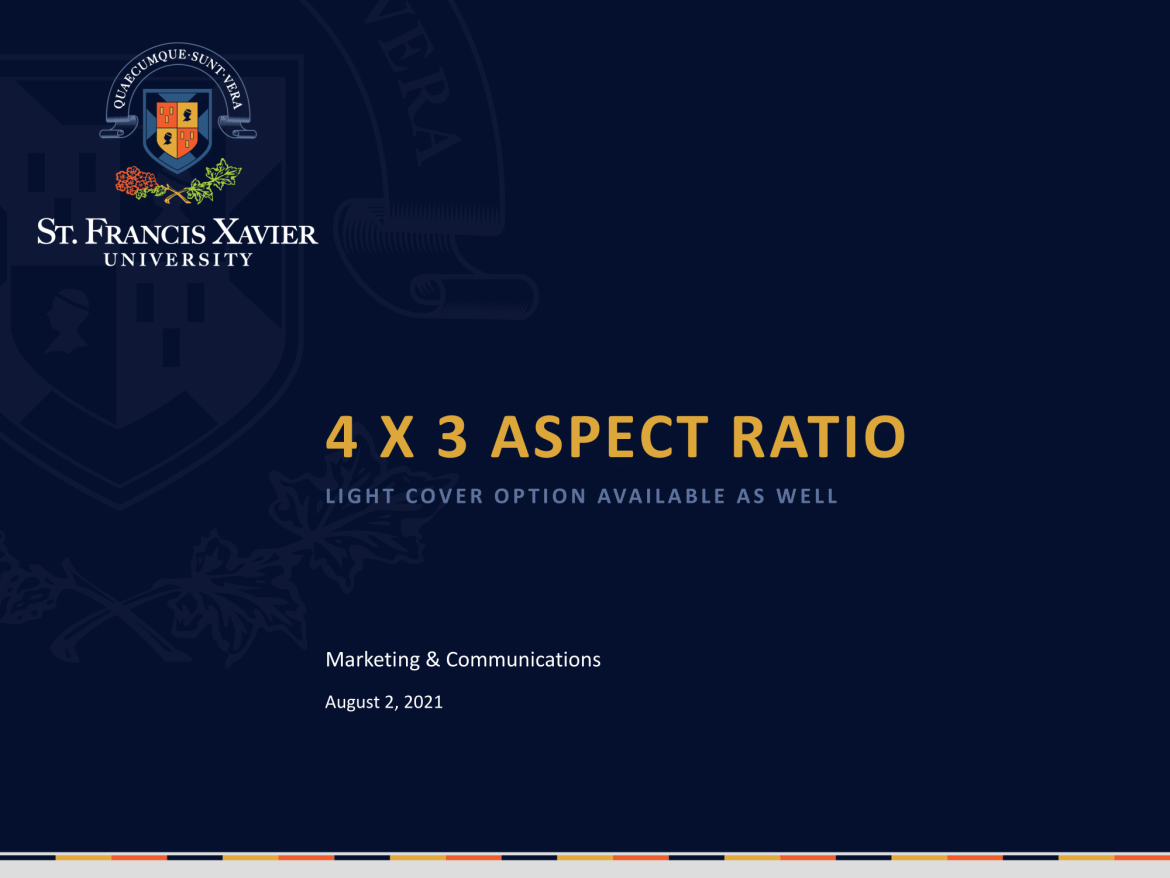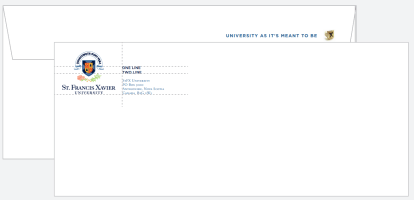Below are templates designed for everyday use.
Electronic Letterhead
A strong and consistent stationery program is a foundational piece of the overall brand architecture. Our program builds in the required flexibility to customize the originating office, faculty, department, institute and school, while maintaining a broadly consistent and structured approach.
Below is a link to a generic letterhead that the campus community can download and use immediately. To customize and create department specific letterhead, please contact Claire Kelly, @email, 902.867.2359.
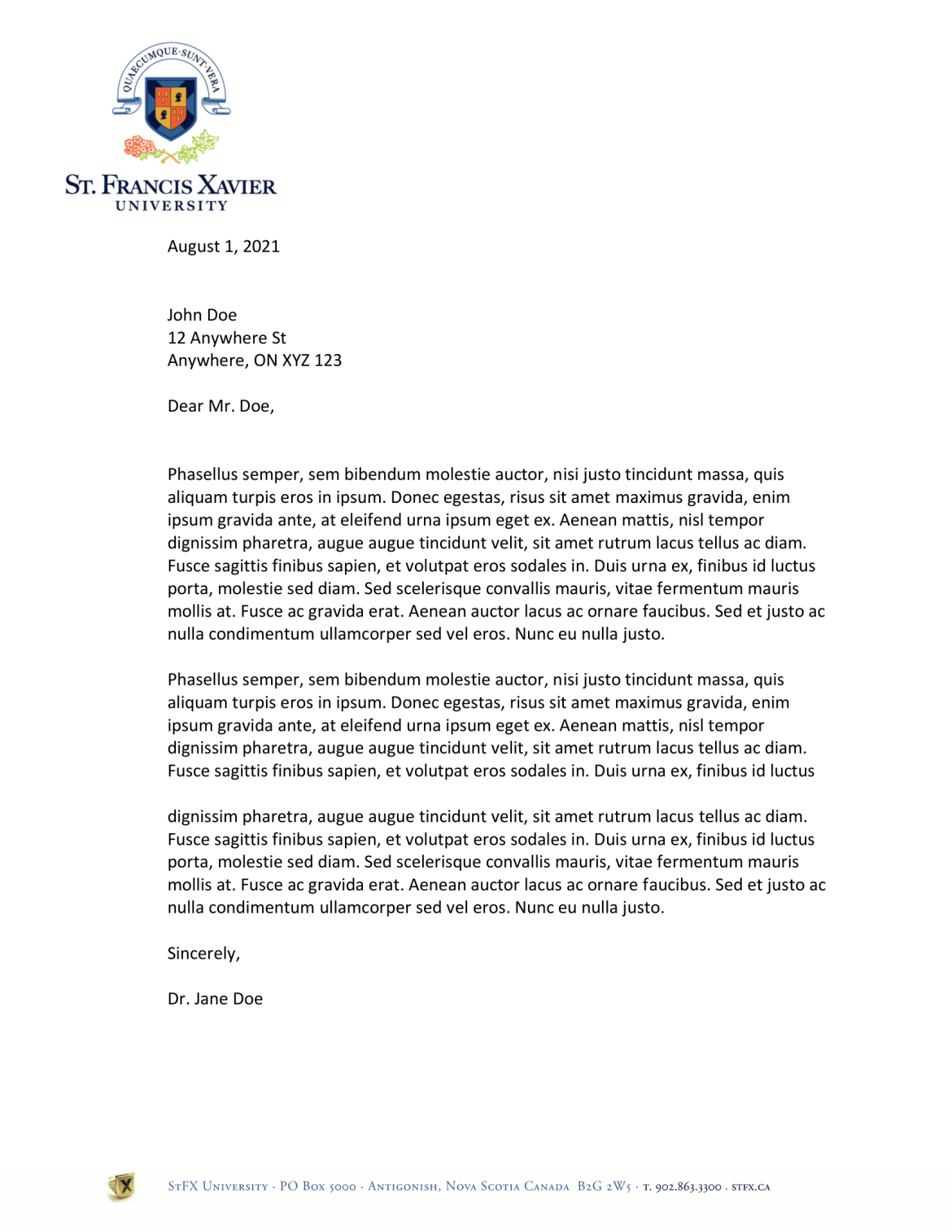
Download: StFX Generic Letterhead
Memo Templates
Memo templates were designed to provide the campus community with an option to communicate in a less formal manner versus using official letterhead. These templates are designed for internal communications (primarily), and can be employed at the user’s discretion.
To Download: Right-click and click "Save link as...".
To customize and create department specific memo templates, please contact Claire Kelly, @email, 902.867.2359.
PowerPoint Templates
For the benefit of the community, PowerPoint templates were developed in two sizes – see below. Please also note the steps to how to select new pages when creating a new presentation.
16 x 9 aspect ratio: this template is specifically constructed for widescreen formats and recommended for when presenting on-screen/digitally. It is not recommended for printing.
4 x 3 aspect ratio: this template is best used when you (or your audience) will be printing the document.
Steps to download, and select pages when creating a presentation:
- Download and save the attached templates to your computer.
- Open the desired file (i.e. the 16x9 or 4x3 aspect ratio file) and select 'New Slide' pulldown option under the 'Home' tab. This will reveal all the available template options for you to select (i.e. light/dark title slides, templates for inside pages, section breaks, etc.)
- It is recommended that you use the 'New Slide' pulldown button each time you add a slide into a presentation. This allows you to select the page template that best fits your needs.
If you are experiencing issues, please contact Claire Kelly, ckelly@stfx.ca, 902.867.2359.